Discrepancies
The Discrepancies page is a place to account for all sales of inventory throughout a shift that exceeded the digital inventory at the time of sale.
For example, if you have 2 physical units on hand, but only 1 unit in digital inventory, the sales associate can create a discrepancy order at the terminal to complete the transaction. This allows the sale to be completed while keeping track of any inventory adjustments that needed to take place.
The most common mistake in dispensaries can be the sale of the wrong inventory by a sales associate, which creates a discrepancy within the digital quantities. This lesson will show you how to perform a discrepancy order and reconcile the inventory so you may close the open shift.
Completing Transactions with Discrepancy Orders
If you’re attempting to sell an item with insufficient inventory at the terminal, you will be prompted with an Order Discrepancy. By clicking the “Force Order” button, you’ll be able to complete the transaction while tracking the Discrepancy Order within the Back Office.
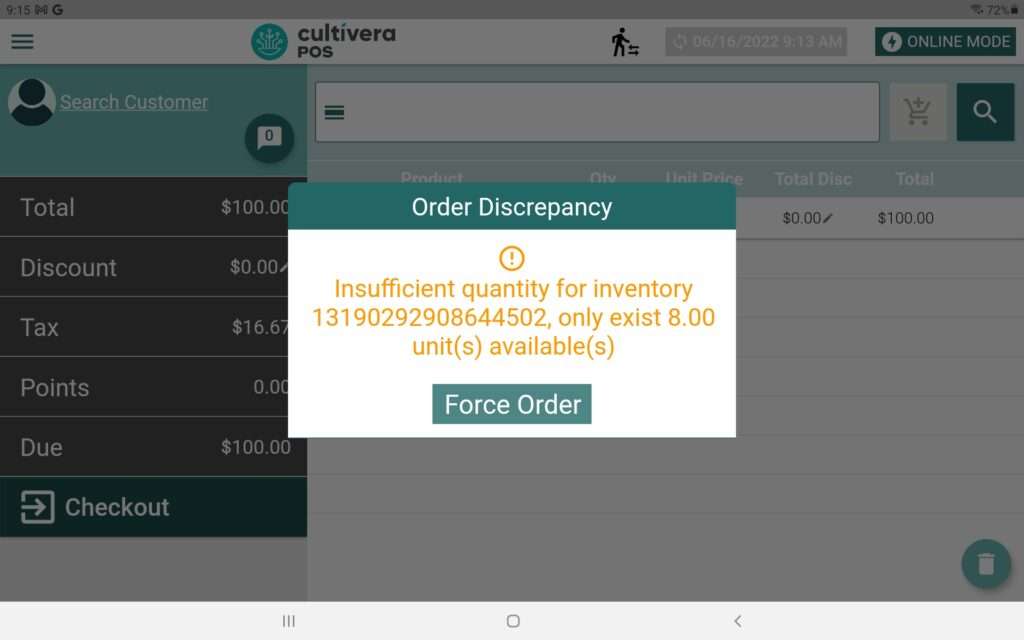
Viewing Discrepancies
To view a discrepancy order, navigate to Inventory Management > Discrepancies page.
