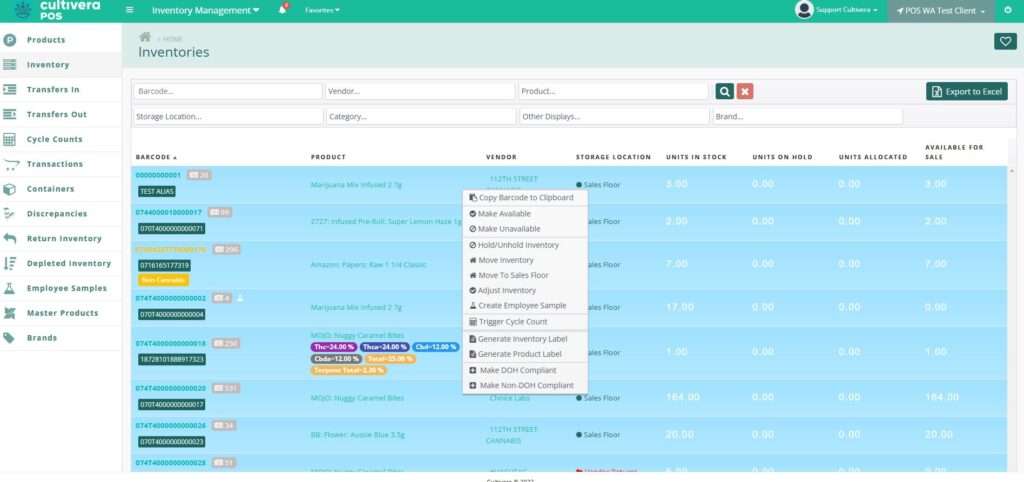Introduction to the Inventory Page
The Inventory Page of the BackOffice will show you the store’s current inventory, sortable by any of the column headings. This is where you can view the inventory barcodes (or TSID’s), along with units that are in stock, on hold, allocated, and available for sale.
Click on the icons in the interactive image below for descriptions of the different sections of the Inventory page.
To select multiple adjacent items here, you can drag your mouse across them and they’ll highlight in blue. You can then right-click on any of the selected rows and whatever action is chosen from the menu will affect all of the selected items.